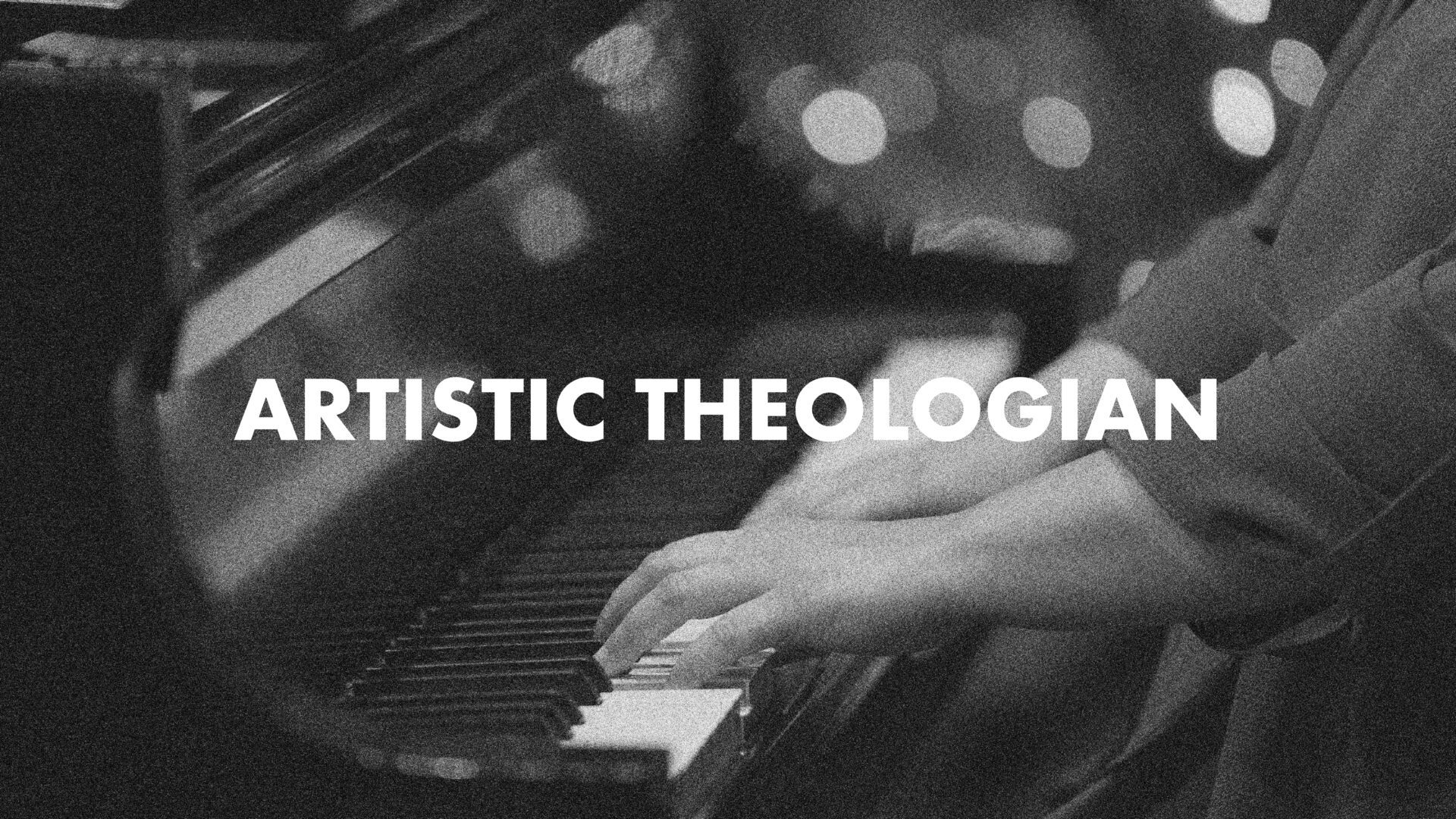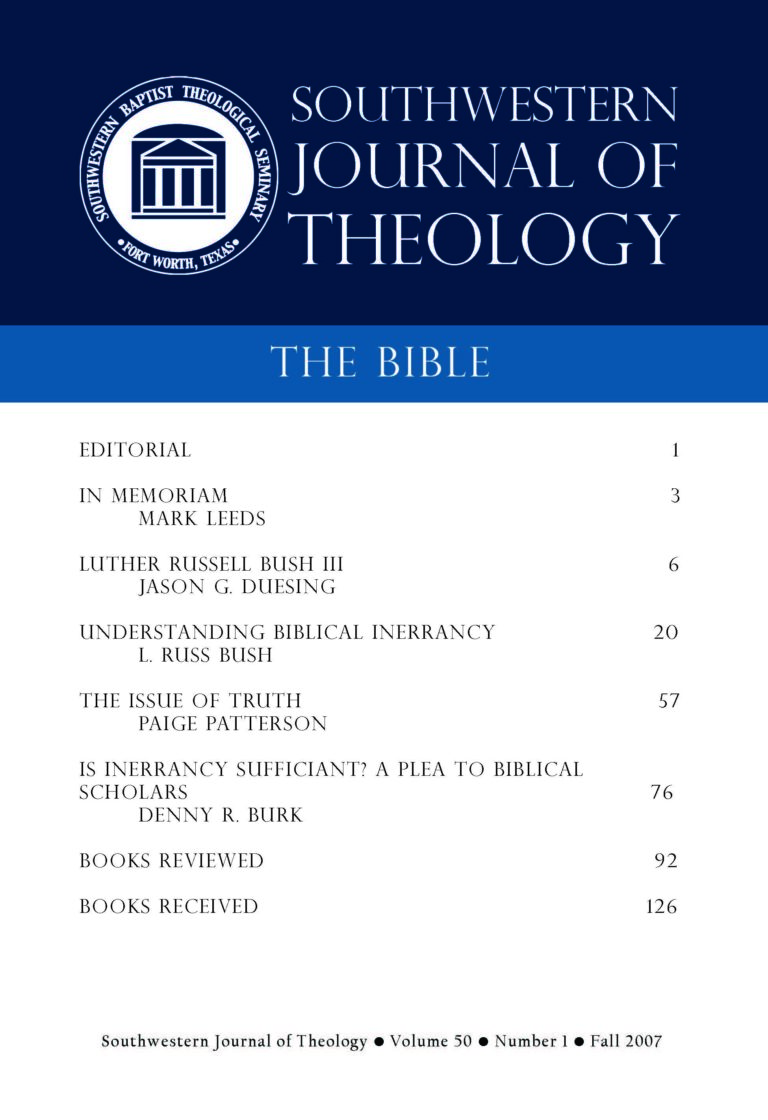
The Bible
Southwestern Journal of Theology
Volume 50, No. 1 – Fall 2007
Managing Editor: Malcolm B. Yarnell III
Series X. Version 3.0. Bellingham, WA: Logos Research Systems, $1,379.95
Logos completely revised its user interface as well as its entire software from the ground up for the Libronix Digital Library System (LDLS) Series X, Version 3, and the results are spectacular. Scholar’s Library: Gold- Logos’ premier collection – is truly the gold standard in electronic Bible study. Now more user friendly for the novice, faster for the speed searcher, and with more tools and books than ever before, Scholars Library: Gold is a powerful program and an excellent buy fro users of all levels of proficiency.
With Version 3, Logos has fixed their primary weakness of previous versions: slow searches. The Bible Speed Search tool provides a swift search on par with other major Bible software systems. However, other searches, such as the Exegetical Guide, still take some time- understandable considering the abundance of information they collect. An easy way to reduce search time is to create custom collections to search.
Scholars Library: Gold is an excellent choice of Bible study software for pastors, ministers, Bible teachers, students, and lay people. Why? It offers numerous, completely searchable electronic books. It is the largest Bible software collection available from Logos (or anywhere else), and it contains over 700 titles which Logos says cost $11,700 in the print editions. It would far exceed the length of this review to list these books, but in addition to 23 English, 16 Greek, and 4 Hebrew Bibles, it contains a number of Bible commentaries (including the NAC and NIGTC), dictionaries, lexicons, and other resources, including numerous books on apologetics, archeology, Christian living, ethics, leadership, ministry, prayer, preaching, and small groups. Owning these books in electronic form saves approximately 75 feet of shelf space! Their commitment to continue to add resources to their product line ensures the LDLS will be a viable and up-to-date Bible software system for years to come. The Scholars Library: Gold electronic library is space saving, completely portable, and totally searchable- a winning combination.
Whether one is a novice to computers or to Bible study, Logos allows one to dig deeply. Starting on the home page, there are automated, customizable daily Bible readings, devotional readings, and prayer lists. There are three Bible study starters that guide the non-specialist through simple steps that dig into many of the Bible study tools: Study Passage, Study Word, or Study Topic.
Biblical People is enjoyable to use and quite helpful. Clicking on any name in biblical text provides a genealogical/relationship diagram. However, some of the data needs to be expanded. For James the brother of Jesus, it lists Jude and Jesus, but it does not list the two other brothers (Matt 13:55), nor does it list Mary and Joseph as his parents.
Parallel Passages is a tool that is quite adaptable and beneficial. One can select a passage and view it in a A Harmony of the Gospels by Robertson; however, Logos can insert the text in any Bible translation text Logos has, including the NA 27. Or, one can look at the passage in Synopsis of the Four Gospels by Alan and insert the NASB text. These new combinations do not exist in print form.
Of course, nothing can replace the systematic learning of Hebrew and Greek. However, for people who have not learned these languages, Logos can get them closer to the languages than ever thought possible. Tools such as the English-Greek reverse interlinears, Bible Word Study report (wich gives a useful, searchable graph of Greek or Hebrew word usage), and instant Keylinking (which gives much information by simply clicking on any Hebrew, Greek, or English word) give powerful research information to the novice in a few quick and easy steps.
The intermediate user finds a wealth of adaptable tools, including the Notes tool and the Visual Markup Tools (for highlighting and marking text). The Exegetical Guide displays much information on every word of a Bible passage automatically after one simply types in the Bible reference. IN addition to commentaries and dictionaries, there are original language grammars, lexicons, syntactical visualizations, and even text critical apparatuses (1977 BHS for Hebrew and 1894 Tischendorf for Greek- unfortunately, the NA 27 and UBS 4 apparatuses are available only with an add-on). Lexicons and Bible texts with critical apparatus in Logos provide a feature not possible in print editions: the many abbreviations and Scripture references are hot spots.
The Vocabulary List tool is beneficial for learning biblical languages. It allows the creation of a list of Greek or Hebrew words and definitions from any Bible book or section of Bible text. One can sort the list by frequency or alphabetically, then save the list for review or print vocabulary cards. A helpful improvement would allow the learner to go through the vocabulary list and re-sort it according to how well he knows the words.
Scholars Library: Gold makes good use of the Internet for research. First, the Remote Library Tool is a helpful way to access the catalogues of 7 national libraries and 52 theological schools to retrieve bibliographic references. Then Logos can export them in a choice of 10 bibliographic styles, such as APA, Chicago, MLA, SBL, and Turabian. However, the web addresses need to be updated more often- 23 of the theological libraries and 2 national libraries came back with error messages. Yet, the 29 theological and 5 national libraries with good web addresses were more than sufficient for a beneficial search. All of the theological schools were English-speaking and most of them were American. It would help to add some schools from Germany and France considering their impact on theological studies. Second, a quick click opens the Perseus Digital Library, a growing, online database of Greek and Latin words used in classical contexts- good for comparing the biblical use against the common, everyday use of a word.
The Sentence Diagram tool allows one to work with the biblical text to make and save grammatical line diagrams or block diagrams (a new feature for this tool). Personal diagramming can be invaluable in sermon preparation- especially for determining the main points in the Bible text. The Morphological Search and Graphical Query are both highly versatile tools for searching for words and patterns in specific morphologies in a selected text or Bible book range.
The standout feature of Scholars Library: Gold is the Syntax Search tool, which no other Bible software program offers at this time. This tool opens the door to go beyond just morphological searches (for word forms) to the syntax level (how words are used in a sentence, such as subject or direct object). Thus, one can now create a search with four layers: syntactical criteria, semantic range, morphological criteria, and lexical information. After creating this powerful search, one can export the results. The only weakness is that syntactical tagging is somewhat subjective. So far Logos has one Hebrew (Andersen-Forbes) and two Greek texts (Open text and Lexham, though the latter is currently available for just 13 New Testament books) with syntactical tagging.
The Scholars Library: Gold is an amazing and powerful tool, but as with most software today there is no user’s guide in print form. Unfortunately, with Logos’ voluminous scanning of books, there are inevitable and occasional errors in English (e.g., throughout the Ante-Nicene Fathers series, the Old English ae is rendered as a Greek mu), Hebrew (e.g. reverse words and gobbledygook in Schaff, History of the Church 1.1.9), and Greek (e.g., Tertullian, On Baptism 1, ICQUES rather than ΙΧϑΥΣ). No doubt these errors will be fixed in future releases. A nice improvement would also be to have the citation from the Ante-Nicene Fathers in the proper form, such as Irenaeus, Against Heresies 3.1.2, rather than citing the entire volume of ANF.
Scholars Library: Gold is a wonderful, highly versatile electronic Bible study program, complete with a large library of helpful resource books. Although the price is hefty, it is still a bargain considering the print cost of those books and the powerful study tools. I highly recommend it.
The minimum system requirements are 500MHz Pentium III (1 GHz Pentium III recommended), 192 MB RAM (512 MB recommended), CD-Rom or DVD drive, 550 MB hard drive (less size needed if running the files off of the CD or DVD, but this is not recommended), Microsoft Windows 98 or later, screen resolution 800×600 (1024×768 recommended), and Microsoft Internet Explorer 6.0 or later. This reviewer used a laptop with an Intel Core 2 Duo @ 2.2GHz processor, 2 GHz RAM, 111 GB hard drive, and both XP and Vista (on different computers).