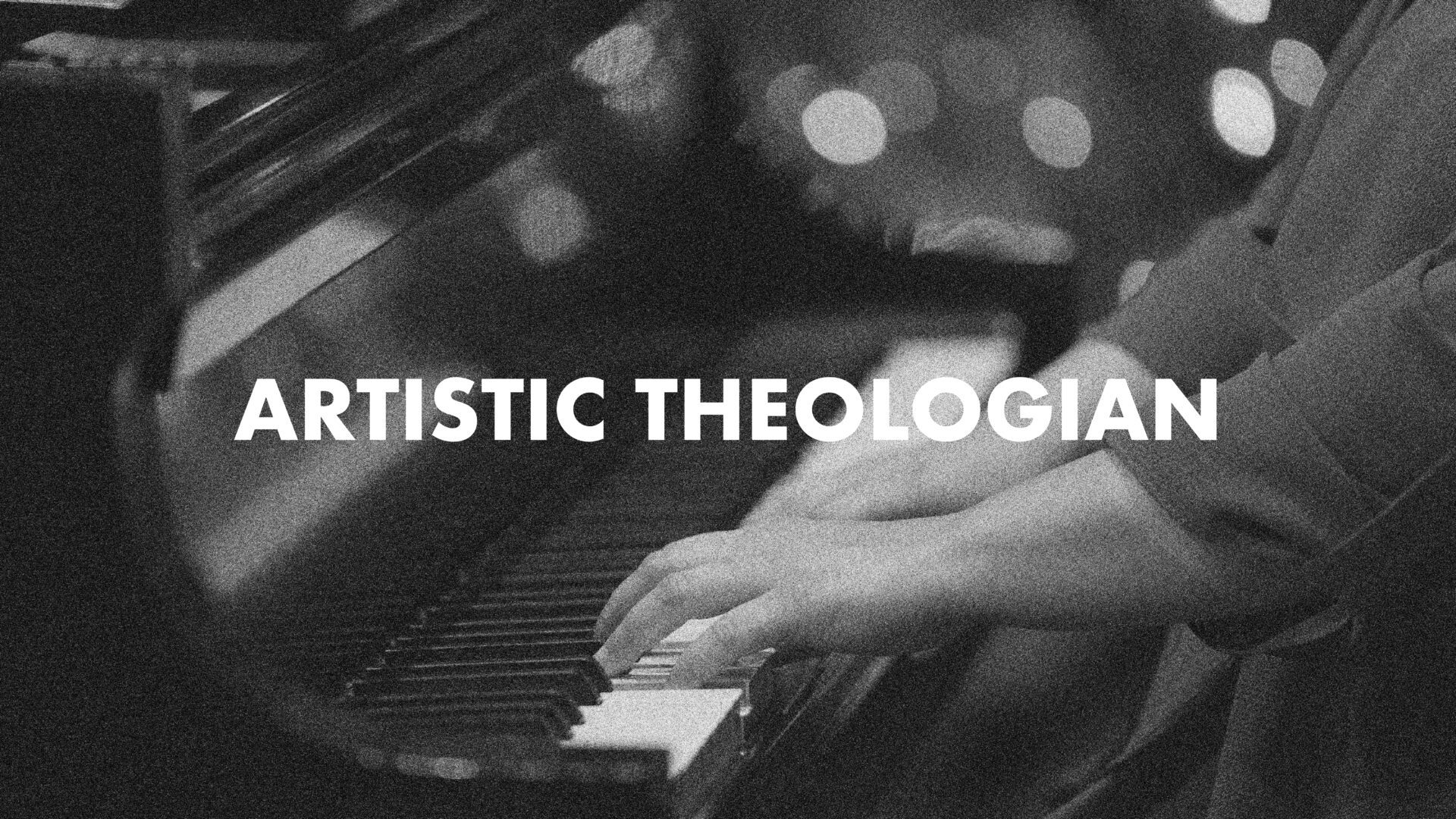Biblical Theology: Past, Present, and Future (I)
Southwestern Journal of Theology
Volume 55, No. 2 – Spring 2013
Managing Editor: Terry L. Wilder
Okemos, Michigan: TechSmith. Released June 18, 2013. $299.
Camtasia Studio is a screen-capture, video-editing software. This reviewer has created over six hundred short videos using Camtasia 6 and 7. It is a versatile, reliable, and easy-to-use product. However, with the new features in version 8.1.0, a great product is now even better.
There are a number of free screen-capture recording programs available online (such as Jing that TechSmith makes), but they all have no or very limited editing capabilities. However, Camtasia Studio has robust editing capabilities, allowing one to make a professional product fitting for any school, church, business, or personal setting. Here are the basics of what Camtasia Studio does. Anything viewable on a computer screen can be captured and edited in Camtasia: a PowerPoint slide show, a YouTube video, a webcam recording, a television show, a lecture while sitting at one’s desk or standing in front of a class, a demonstration of how to use software, or the playback of a video recording. In addition to editing, such as omitting one’s “uhs” and “ums,” one can add music, audio, and callouts (such as arrows, underlines, highlight boxes, or text boxes, just to name a few). The Zoom-n-Pan feature allows one to zoom in to show small text better or pan across a picture, allowing for a nice Ken Burns effect. Also, a professional-looking cover screen then can be nicely transitioned (with twenty-five different effects) to the main body of the show, such as an effect in which the cover screen rolls up like a scroll to reveal the main video. One can insert markers into the video which enable the viewer to jump to specified sections of the video, such as various sections of a Table of Contents.
Editing is quick and easy. This reviewer has made videos for training faculty members in how to use software, training students how to do homework assignments, such as to explain how to use the Logos Bible study software or how to color code a passage in a Gospel harmony, and training students about grammar and syntax in Koine Greek. However, several features in release 8.1 make Camtasia Studio even more useful, and this reviewer is looking forward to producing many videos with this product.
The standout new feature is Hide a Color, also known as Green Screen or Chroma key, and it is an improvement over its Picture in Picture option. This tool allows one to insert a video of oneself into another video or picture because the original green background is erased, although any color background can be used. All of a sudden the person is lecturing by the Coliseum in Rome without ever leaving Bug Tussle, Texas. Or, he appears in a PowerPoint presentation, pointing to an important text, explaining a picture, or pushing text away text with a swishing of his arms. This is a professional, studio-quality effect now put into the hands of the average Joe for a reasonable price. With a four dollar, 6’ x 6’ green cloth from WalMart and no special lighting, this reviewer had great results. It may be asking too much, but it would be nice to remove more than one color. Then one could remove a background as well as one’s shirt and just be a floating head to add to a picture of a Roman statue.
Two other very useful new features are quizzing and hot spots, and they make the completed video interactive with the user. Quizzing allows insertion of quizzes at any spot in the video. The producer can choose multiple choice, true-false, short answer, or fill-in-the-blank questions. This helpful feature allows the producer to help ensure the viewer understands the material. Scores can be sent to the teacher via e-mail or using SCORM in a learning management system, such as Blackboard. Hot spots are another helpful feature. For instance, a video can contain instructions for how to do a project in a PC or Mac. At any point in the video, a message can appear with two buttons. Click on one button to jump to the PC instructions. Or, click on the other button to jump to the Mac instructions.
Other nice features are useful as well. Now there are an unlimited number of tracks one can add to a video. Each new video file, audio file, or image goes on a new track. The new Grouping feature allows one to group several images, such as a superimposed arrow, box, and a circle, treating them as one image so they can easily be repositioned. Stitching enables the merging of two video clips into one clip so that a special effect (such as a zoom in) can span across one clip to the next clip. Also, the TechSmith Smart Player is a nice tool one can use to view the completed video and use all of its special features. However, one can save a Camtasia Studio video in the following formats: MP4/FLV/SWF – flash outputs, Windows Media Video, QuickTime Movie, AVI, M4V, MP3, RM, CAMV, or GIF.
Adding more question types in the quiz option would be nice, such as a matching or a hot spot question. Also, it would help to give more quiz use options, such as an answer percent a person must achieve before proceeding to the next section of the video.
Here are four ways any classroom teacher can use Camtasia 8.1. First, flip the classroom. Record a lecture for students to watch prior to class so that they can discuss the subject in class. The lecture can be video only (using a camcorder or webcam), a video merged with a screen presentation, such as PowerPoint, or an audio added to a screen presentation. Insert quizzes on the video to keep students actively engaged in the learning process. Second, record a homework or assignment explanation. For a difficult assignment, it is nice to be able to let students rewatch the instructions as many times as needed. Third, record training videos on how to use software needed in class or how to use the learning management system. Fourth, produce a video about how to do good research on the Internet (yes, it is possible).
Camtasia 8.1 has many uses in church ministry. Put videos on the church website which introduce the church’s staff, ministries, and special events, such as Vacation Bible School. A video can walk a visitor through the nursery and preschool policies and procedures of the church. A pastor or Sunday School teacher can post a video introducing a new sermon or Bible study lesson series. Transform the routine camp or mission trip slide show pictures and music to involve audio testimonies or video testimonies of participants as the pictures display.
For both the classroom and church ministry, Camtasia 8.1 can easily change a YouTube video into a format that can be shown without an Internet connection. One can also involve students in video production. For instance, use Hide a Color to let students create a video placing them in biblical scenes.
This software is highly recommended for classroom, church, and personal use. It puts full-featured, studio-quality editing tools into an affordable, easy-to-use product. It has an excellent series of free training videos on the Internet—made, of course, using Camtasia 8.1.